
Do you know how we’ve always talked about improving our skills and being more efficient at work? Well, I’ve got some fantastic news for you! I’ve recently come across some of the best Excel courses and tutorials that can help us do just that. Excel is such a powerful tool, and mastering it can make a world of difference in our day-to-day tasks.
So, I’ve decided to put together a list of the top Excel courses and tutorials to help us maximize efficiency in our jobs or even personal projects. Trust me; these courses will have us navigating spreadsheets like pros in no time!
Contents
- 1 The Benefits of Learning Excel
- 2 5 Best Excel Courses and Tutorials To Take
- 3 Frequently Asked Questions
- 3.0.1 Q: Do I need Excel training to understand the course?
- 3.0.2 Q: How can advanced Excel training improve my data visualization skills for better decision-making and analysis?
- 3.0.3 Q: What are the Excel basics I need to know before taking an advanced Excel course?
- 3.0.4 Q: Are the courses offered online?
- 4 Final Words
The Benefits of Learning Excel
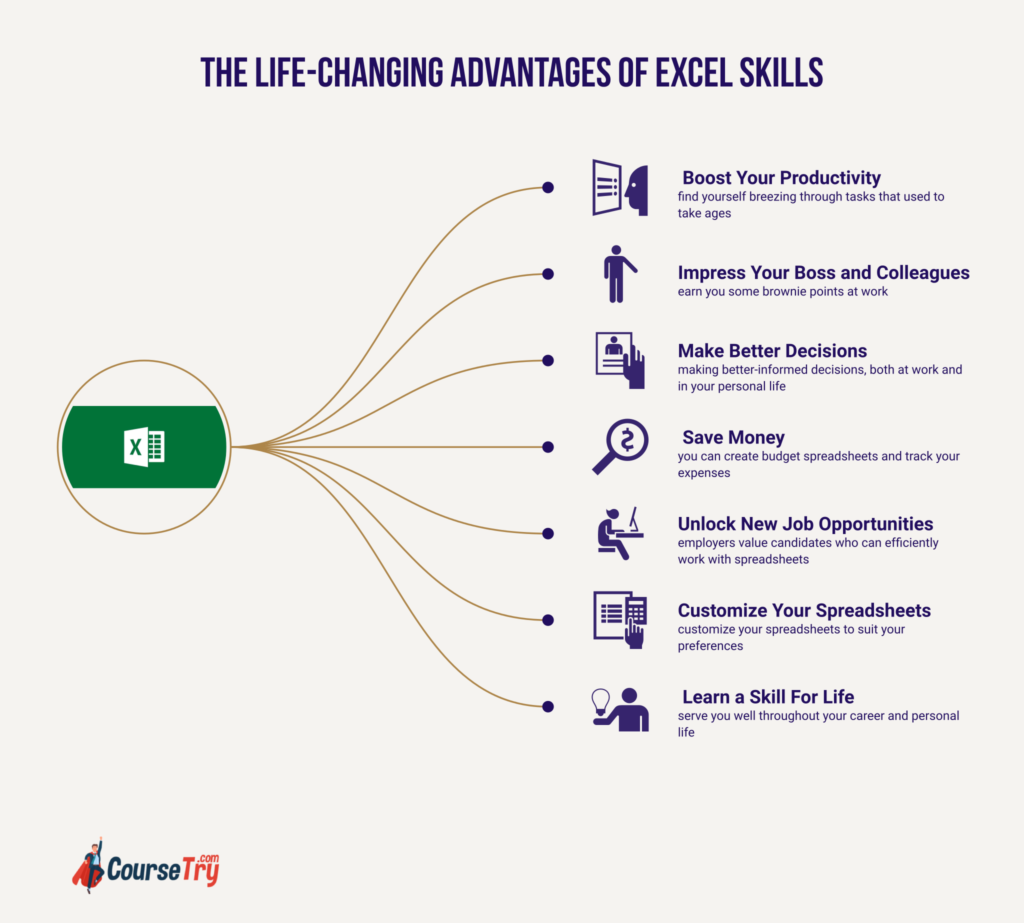
Excel is an amazing tool that can help us do a lot in our daily lives. Therefore, learning to use it correctly can tremendously impact our workflows. Here are some of the biggest benefits that come with mastering Excel:
📊 Boost Your Productivity
Once you get the hang of Excel, you’ll find yourself breezing through tasks that used to take ages. From organizing data to performing complex calculations, Excel will become your best friend in getting things done efficiently!
📊 Impress Your Boss and Colleagues
Imagine the look on their faces when you effortlessly crunch numbers and create stunning reports in no time. Your newfound Excel skills will earn you some brownie points at work!
📊 Make Better Decisions
With Excel’s data analysis capabilities, you can spot trends, patterns, and opportunities that you might have missed otherwise. This means making better-informed decisions, both at work and in your personal life.
📊 Save Money
Who doesn’t love saving some extra cash? By mastering Excel, you can create budget spreadsheets and track your expenses like a pro, helping you stay on top of your finances and avoid overspending.
📊 Unlock New Job Opportunities
Having Excel proficiency on your resume is a big plus in today’s job market. Many employers value candidates who can efficiently work with spreadsheets, giving you an edge over other applicants.
📊 Customize Your Spreadsheets
One of the coolest things about Excel is its flexibility. You can customize your spreadsheets to suit your preferences, making them visually appealing and easier to work with.
📊 Learn a Skill For Life
Excel isn’t going anywhere anytime soon. By investing time in learning it now, you’ll be equipped with a valuable excel skill that’ll serve you well throughout your career and personal life.
5 Best Excel Courses and Tutorials To Take

Now that we know the perks of learning Excel let’s look at some of the best online courses and tutorials you can use to boost your efficiency.
① Microsoft Excel – Excel from Beginner to Advanced
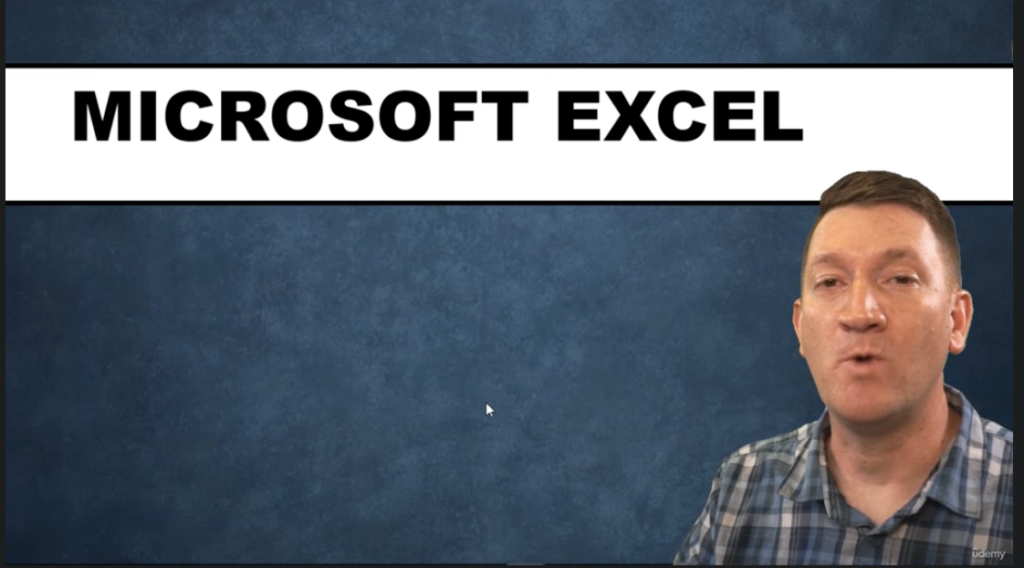
Hey, guess what? I found this amazing “Microsoft Excel – Excel from Beginner to Advanced” course that I think you’ll absolutely love! It’s like an all-in-one package that takes you on a journey from the basics of Excel to some seriously advanced techniques. The best part? It covers different Excel versions like Microsoft Excel 2010 to 2019, and even Microsoft Office 365/2023. So, no matter your version, this course has got you covered!
Imagine having all the Excel knowledge you need at your fingertips, making you feel like an absolute pro as you easily navigate spreadsheets. And because it’s designed for beginners and advanced users alike, you don’t have to worry about feeling lost or overwhelmed.
Do you know how we always talk about improving our skills? This is the perfect opportunity to do just that! Plus, think of all the time you’ll save by becoming more efficient with Excel. I’m telling you, this online course is a game-changer.
Course Duration: 21h 4m
Rating: 4.6
Instructor: Kyle Pew, Office Newb
② Microsoft Excel Professional: Become an Excel Power User

Are you looking to become a master of Microsoft Excel? Well, look no further than the Excel Professional course! This course is the ultimate guide to transforming you from an Excel novice to an Excel power user.
One of the amazing things about this course is that it covers a wide range of topics, from Advanced Conditional Formatting to Array Formulas and Advanced Pivot Table Tools. You’ll learn how to create powerful visualizations, automate data analysis, and even write your custom functions with Basic UDFs and VBA.
But what makes this course truly special is the way it’s taught. You’ll be guided through each topic by expert instructors who break down complex concepts in a way that’s easy to understand. You won’t just be watching pre-recorded videos; you’ll be actively engaged in hands-on exercises and projects to see the true power of Excel in action.
One thing that really sets this course apart is its focus on practical, real-world applications. You won’t just be learning abstract concepts. Furthermore, you’ll be applying them to real data sets and problems. By the end of the course, you’ll have a portfolio of impressive projects demonstrating your newfound Excel skills.
Course Duration: 2h 44m
Rating: 4.2
Instructor: ZandaX Training
③ Microsoft Excel – Data Analysis with Excel Pivot Tables

Led by a top Excel and business intelligence instructor, this course goes beyond the basics and dives into advanced Excel cases to help you truly master Excel pivots and become a skilled data analyst. The course intends to teach you how to use pivot charts and Pivot Tables effectively to streamline and change your Excel productivity.
During the course, you’ll master unique Pivot Table tips, tools, and case studies, which will help you to analyze and present your data more effectively. You’ll also learn how to quickly and easily create dynamic visualizations of your data using a Pivot Chart, allowing you to draw useful insights and make more informed decisions.
This course stands out because of its engaging, conversational, and friendly tone. It feels as if you’re talking to a knowledgeable friend sharing insightful and valuable tips and tricks for Excel. Additionally, the course has more details and facts that will help you better comprehend the concept.
Course Duration: 6h 51m
Rating: 4.6
Instructor: Maven Analytics, Chris Dutton
④ Unlock Excel VBA and Excel Macro
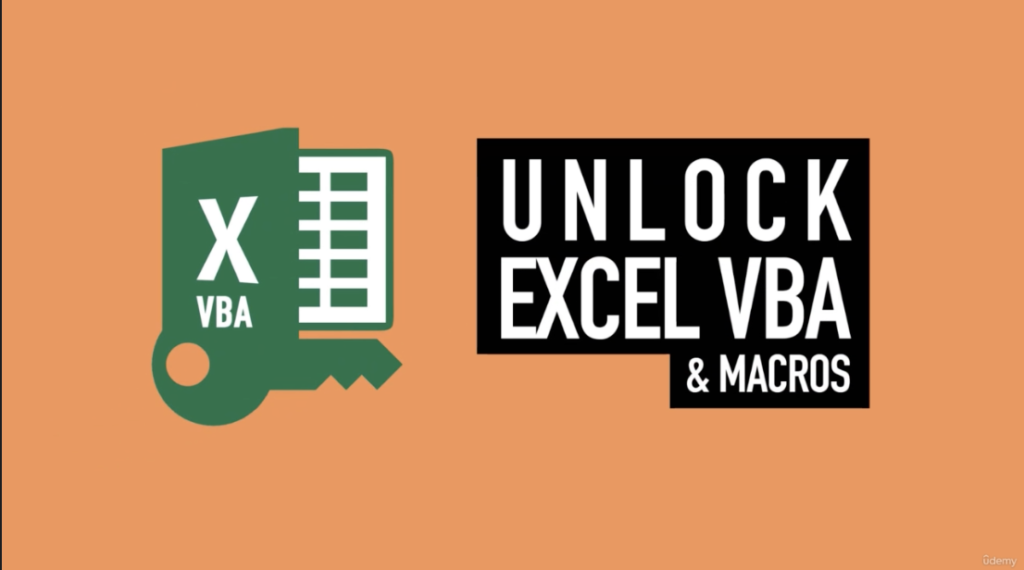
If you’re like most people, Excel is a daily tool at work that helps you with data analysis, reporting, and tracking. But did you know that you can automate complex tasks with Excel using VBA and Macros? That’s where the Unlock Excel VBA and Excel Macros course comes in.
This excel course is designed to help Excel users enhance their current files and automate their work with VBA. You’ll learn how to master Excel VBA and Macros and apply them directly to your own work. Real-world projects are included to see how these tools are used in practical situations.
One of the best things about the Unlock Excel VBA and Excel Macros course is that it’ll reduce the amount of time you spend on routine manual tasks. Instead of spending hours on repetitive work, you can reduce it all to clicking a button. Imagine completing your work more efficiently and freeing up more time for other important tasks!
The Excel VBA example files provided in this excel class are valuable and can be applied directly to your own work. This means you can apply what you learn directly to your job. Plus, the skills you learn in this course will make your work life easier, allowing you to be more productive and efficient in your workflow.
Course Duration: 22h 31m
Rating: 4.7
Instructor: Leila Gharani
⑤ Learn Microsoft Excel Fast – An Excel Tutorial for Beginners
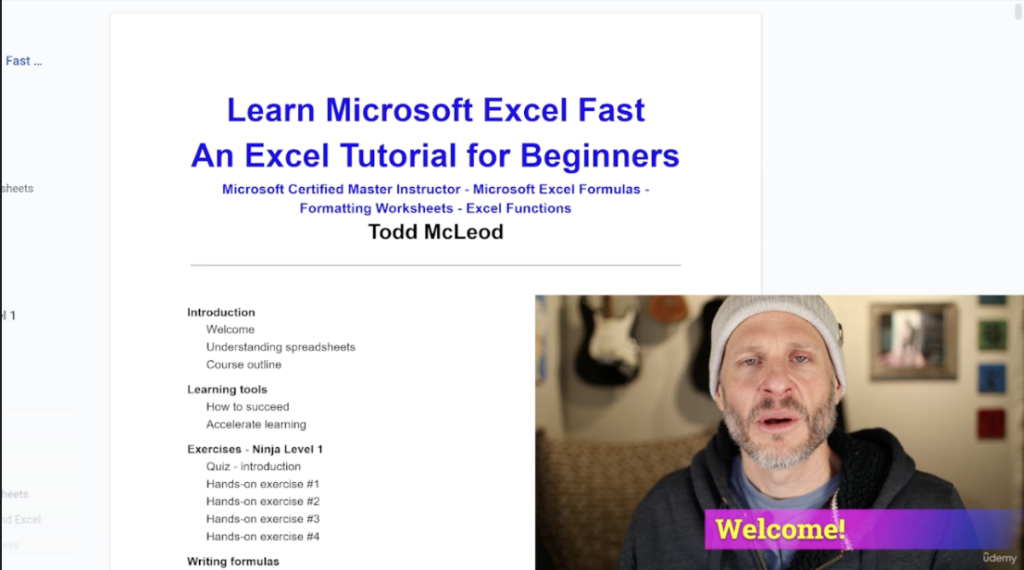
If you’ve always struggled with Excel, or if you’ve always wanted to learn Excel but didn’t have the time or resources to attend a class – this is the course for you.
Firstly, let me tell you about the instructor – a Microsoft Certified Master Instructor – who brings in a wealth of knowledge and experience when it comes to Excel. You’re definitely learning from the best of the best! The course is designed for beginners, so if you’ve never used Excel before, you’ve got nothing to worry about. The course starts from the very basics and gradually takes you through all the key concepts and features of Excel.
The tutorial covers all the Excel basics, such as navigating the interface, entering data, formatting cells, etc. But it doesn’t just stop there! The course also covers advanced topics such as Excel formulas which can help you automate your work and save time. Whether you’re a student, a professional, or a business owner, learning Excel formulas is an incredibly valuable skill that’ll give you an edge in your personal or professional life.
The best part? The course is entirely online and self-paced! You can take the classes whenever you want, and you can go back and revise any concepts you find difficult. It’s a highly flexible and convenient way to learn Excel, especially if you have a busy schedule. Oh, and did I mention that the course is engaging and interactive too? You won’t be bored while taking the classes because you’ll be learning through fun exercises and quizzes.
Course Duration: 7h 39m
Rating: 4.6
Instructor: Todd McLeod
Frequently Asked Questions
Q: Do I need Excel training to understand the course?
A: No, the courses are designed for all levels, focusing on helping beginners master Excel. Even if you have no prior knowledge of Excel, the courses provide all the necessary information for you to learn and get up to speed quickly.
Q: How can advanced Excel training improve my data visualization skills for better decision-making and analysis?
A: Advanced Excel training will help you understand how to leverage Pivot Tables and Charts to gain insights from your data. You’ll be able to quickly create sophisticated visualizations that provide helpful insights into trends, correlations, etc., allowing you to make better decisions.
Q: What are the Excel basics I need to know before taking an advanced Excel course?
A: To get the most out of an advanced Excel course, you should have a basic understanding of how to use the program – such as entering and formatting data, creating charts and graphs, using formulas and functions, etc. Knowing these concepts will help you get up to speed quickly and focus on the more complex aspects of Excel.
Q: Are the courses offered online?
A: Yes, all courses are available online and can be taken at your own pace. Some courses may also include downloadable resources like exercise files so you can practice what you learn in a real-world setting.
Final Words
I hope this article has helped you identify the best Excel courses and tutorials available to enhance your productivity and efficiency. Learning the ins and outs of Excel can significantly improve your working experience, enabling you to perform tasks more efficiently and accurately.
By mastering the key features and functions, you won’t just save time but also reduce errors while enjoying the process. I believe that investing in these courses and tutorials is a wise decision that yields tremendous benefits in the long run. Don’t wait any longer; select the course that resonates with your learning style, and start mastering Excel today!
We are committed to providing our users with unbiased and honest reviews of various courses to help them make informed decisions about their education. Our career roadmaps are tailored to specific industries, providing a clear path to success in various fields.
In addition to our course reviews and career roadmaps, we offer a wealth of articles covering a range of career-related topics, from resume writing to interview tips to workplace culture.
At coursetry.com, our mission is to empower individuals with the knowledge and resources needed to advance their careers and achieve their goals. Our platform is constantly evolving and expanding to better serve our users, and we are dedicated to providing the best possible experience for everyone who visits our site.







