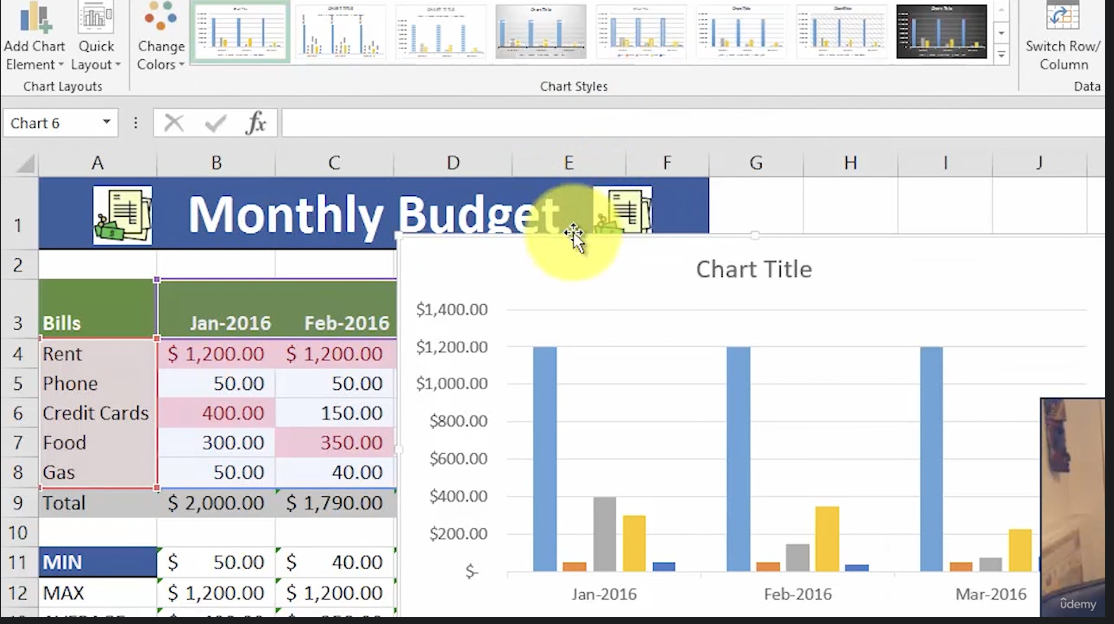
If you’re anything like me, you’ve probably spent countless hours staring at rows and columns of data in Microsoft Excel, wondering how you’re supposed to make sense of it all. Well, fear not, my friend, because I’m here to tell you about the best courses to learn Excel.
Whether you’re a total beginner or an Excel pro, taking a course to improve your spreadsheet skills can be a game-changer. From mastering basic formulas to creating complex dashboards, mastering Excel can help you become more efficient and even more valuable in your career.
Not to mention, it’s also a great way to impress your boss (or future employer) and make your co-workers jealous of your newfound Excel prowess. So, which Excel online courses are the best? Let’s find out!
Contents
- 1 The Benefits Of Learning To Use Excel
- 2 The Best Courses To Learn Excel
- 2.1 Learn Microsoft Excel Fast – The Advanced Excel Course
- 2.2 Mastering Excel Fundamentals – Excel Beginner Course
- 2.3 Best Excel Course: Data Cleaning – For further Data Analysis
- 2.4 Excel Crash Course: Master Excel for Financial Analysis
- 2.5 Unlock Excel VBA and Excel Macros
- 2.6 Microsoft Excel Zero to Hero: Complete Excel Course 2023
- 2.7 Microsoft Excel – Learn MS EXCEL For DATA Analysis
- 3 Frequently Asked Questions
- 3.0.1 Q: What are the benefits of taking an Excel online class in Microsoft Office?
- 3.0.2 Q: How can an online Excel class help improve one’s data analytics skills?
- 3.0.3 Q: What are some of the most important advanced Excel formulas covered in essential training courses?
- 3.0.4 Q: Is there free online courses available to learn Excel?
- 3.0.5 Q: Why is it important to learn Microsoft Excel?
- 4 Final Words
The Benefits Of Learning To Use Excel

I know, I know – it might seem intimidating at first, but trust me, the benefits of learning Microsoft Excel are endless. So, I want to share with you a few of the major advantages of mastering this powerful program.
Sharpen Skill Set
I can’t stress enough how beneficial it is to learn how to use Excel. I mean, sure, you probably know how to enter data and create simple charts, but let me tell you, there’s so much more to it! Excel is a powerful tool that can help you organize, analyze and interpret data in ways you didn’t know were possible.
Imagine being able to crunch numbers, run complex calculations, and create insightful charts and graphs. All with just a few clicks! That’s the kind of power that Excel puts into your hands.
Not only can Excel make your work life easier and more efficient, but it also enhances your skill set. Think about it, being able to use Excel proficiently is a highly sought-after skill in the job market. Employers are looking for people who can handle large amounts of data and perform advanced data analysis, and Excel is the perfect tool for that.
Improve Efficiency and Productivity
Think about it: how much time do you spend manually entering data or performing calculations? With Excel, you can automate those tedious tasks and free up your time to focus on more important things. Plus, Excel allows you to easily manipulate and analyze data in ways that would be nearly impossible by hand.
Additionally, Excel has a variety of built-in functions and formulas that can help you simplify complex calculations and streamline your workflow.
Better Data Organization and Visualization
Data organization can be a nightmare without the right tools. Luckily, Excel has plenty of features that make organizing your data straightforward. You can easily sort, filter, and group your data to find what you need quickly. And don’t forget about charts and graphs! Excel makes it easy to create stunning visualizations of your data that make it easier to communicate and understand.
Employability Benefits
As I mentioned earlier, having Excel skills is a major asset in the job market. Employers are looking for people who can work with large amounts of data and perform complex analyses, so having Excel under your belt can be a huge advantage. Not to mention, if you’re already employed, mastering Excel will make you more valuable to your company and can help you get promoted or even get a raise.
The Best Courses To Learn Excel
Now that you know the benefits of learning Excel, let’s take a look at the best courses out there to get you started.
Learn Microsoft Excel Fast – The Advanced Excel Course

This course is perfect for those who already understand the software and want to learn more advanced techniques. In this course, you’ll learn how to manage your finances by creating budgets, tracking expenses, and analyzing financial data. You’ll also learn how to calculate a loan payment, which is great if you’re looking to take out a car loan or mortgage loan.
Another useful skill you’ll learn is calculating the future value of cash flows, which can help you make informed investment decisions. Plus, the course has plenty of practice exercises and downloadable files, so you can apply what you learn in real-life situations.
Mastering Excel Fundamentals – Excel Beginner Course

In this course, you’ll discover the basics of Excel and learn how to navigate through the interface, perform calculations, format cells, and data, create charts and graphs, and much more. The course is packed with helpful tutorials and hands-on exercises that will help you practice and solidify your learning.
What I really loved about this course was that it was designed with beginners in mind. Thus, you don’t need any prior experience with Excel to get started. The instructor speaks clearly and goes at a comfortable pace, so you won’t feel overwhelmed or rushed.
Plus, the course is self-paced, so you can take it from anywhere, at any time that suits your schedule. And the best part? You’ll be able to use what you learn in your day-to-day work or personal projects.
Best Excel Course: Data Cleaning – For further Data Analysis
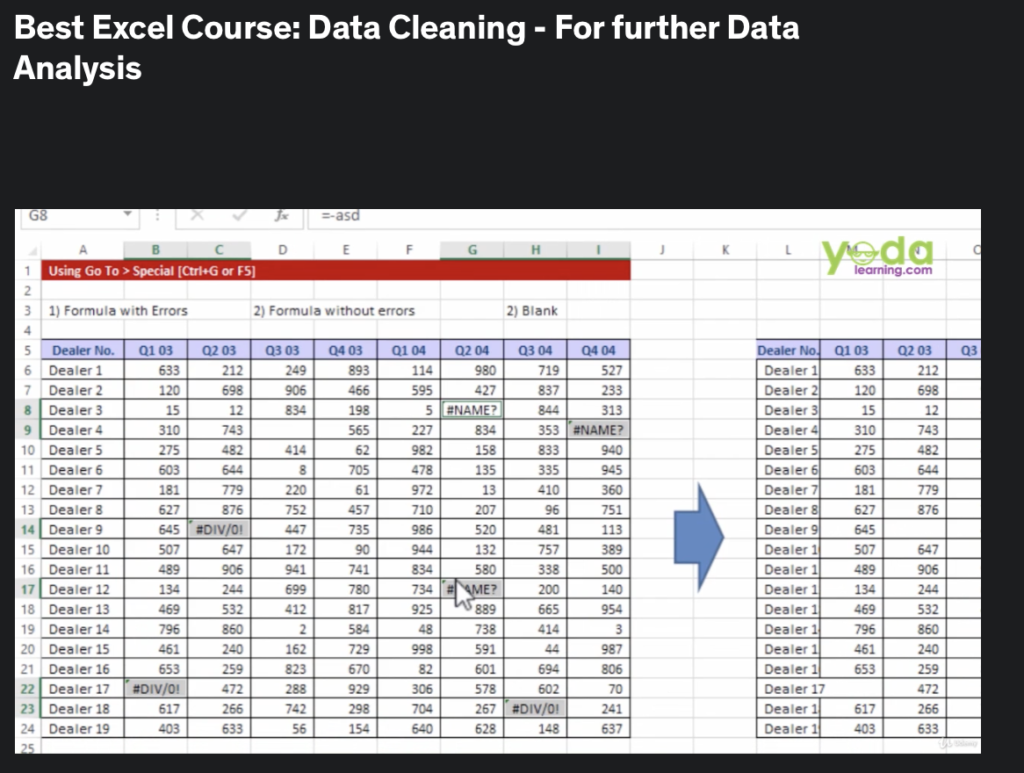
This complete, step-by-step guide will show you exactly how to clean up data and prepare it for further analysis. You’ll learn the basics of data cleaning, from sorting and filtering data to renaming columns and configuring filters. You’ll also find out what charts are best for analyzing different data types, as well as an entire chapter devoted to using Pivot Tables & Charts to analyze large datasets quickly.
The course takes you through every step with loads of examples and easy-to-follow instructions. Hence, by the end; you’ll have a thorough understanding of how to clean and organize any kind of data properly. Plus, you’ll come away with lots of helpful tips that will make your work easier in the future—highly recommended!
Excel Crash Course: Master Excel for Financial Analysis
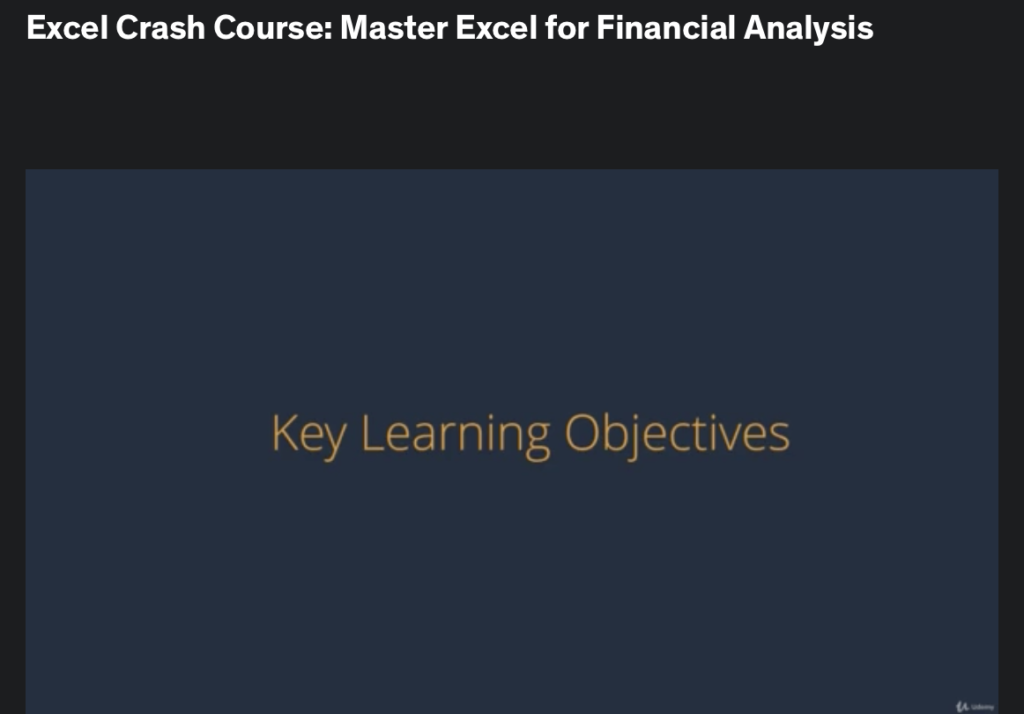
Excel Crash Course: Master Excel for Financial Analysis is a must-have for anyone needing to develop their financial analysis skills. It will provide you with the fundamentals and complexity of Automated Financial Modeling, Dashboard Design, and Business Intelligence.
The instructor guides you through an easy-to-follow process that breaks down complex formulas into understandable chunks, providing a comprehensive application overview. You will start by understanding descriptive analytics and how they can be used in real-world scenarios before learning how the basic functions of Excel worksheet and economics are applied to investment banking, corporate finance, equity research, operational performance analysis, derivatives valuation, and many more fields.
By the end of this course, you will have mastered modeling best practices and trend analysis. Plus, you’ll develop advanced knowledge of spreadsheet design principles.
Unlock Excel VBA and Excel Macros

The Unlock Excel VBA and Excel Macros course is a valuable learning platform in so many ways. It’s designed to provide you with the skills and confidence necessary to become an expert at automating Excel using programming techniques. Not only do you learn how to write custom macros and utilize Visual Basic for Applications (VBA) to its fullest potential, but you also learn how to design well-structured workbooks for maximum efficiency and security.
You don’t need any previous coding experience; even complete beginners can benefit from this comprehensive course! Each module includes useful exercises, helpful tips, and tricks, as well as real-life examples from working professionals. All of which bind together a dazzling array of topics. From automated processes and control structures program flow within worksheets into subroutines or functions, object manipulation, and more.
Microsoft Excel Zero to Hero: Complete Excel Course 2023

This comprehensive course provides everything you need to become a master of the software, from the basics of drag-and-drop commands to using functions and pivot tables for data analysis. The course is well structured, with clear and concise lessons. Therefore, students can absorb all the information without feeling overwhelmed.
On top of that, it comes with plenty of practice exercises and accompanying videos for a deeper understanding of each module. With this course, you’ll be able to learn everything you need to know about creating basic spreadsheets right up to dealing with complex data-crunching tasks. In short, this is definitely the go-to resource if you’re looking to become a power user in no time!
Microsoft Excel – Learn MS EXCEL For DATA Analysis
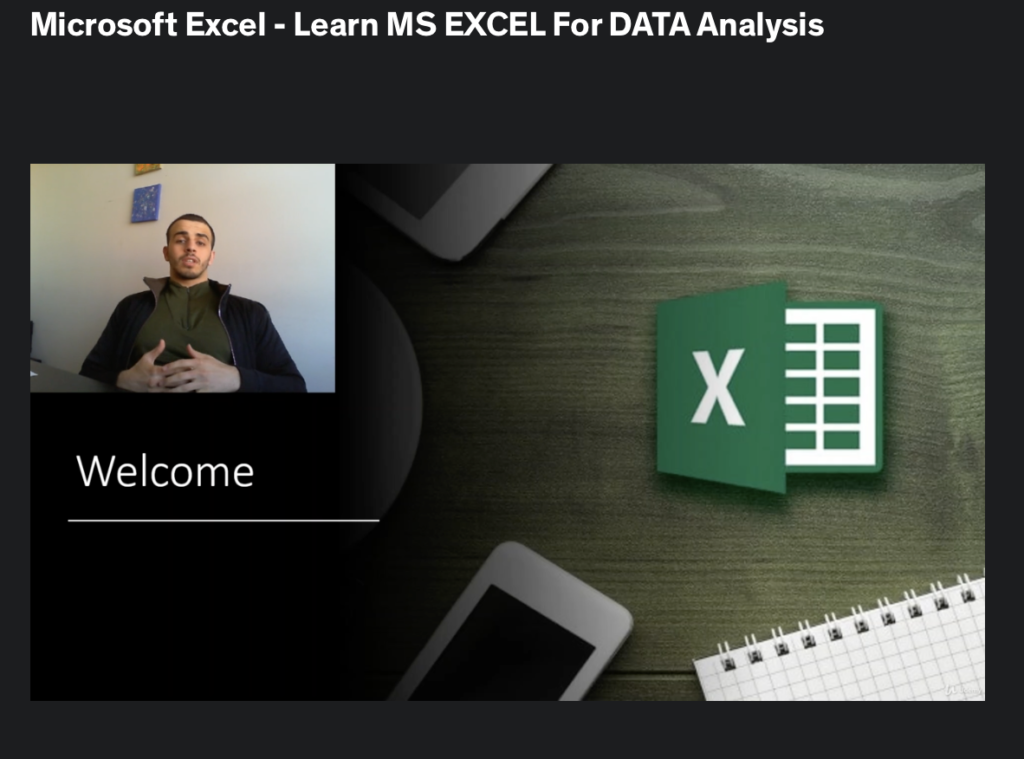
This comprehensive yet user-friendly course would benefit anyone from a total beginner just getting started with Excel to a seasoned veteran who needs some advanced guidance on how to use it for their data needs.
The instructor is highly experienced and clearly explains each concept in great depth, making it easy for learners to understand the material being presented. Some of the key topics are: setting up databases from scratch and creating powerful functions and charts; exploring amazing ways to customize and filter data; creating dynamic visuals for presentations; discovering powerful pivot tables, formulae, and macros.
To sum up, if you need assistance learning Excel for data analysis, this course offers top-quality instruction in an entertaining package. It’s easy to understand and highly recommended for anyone interested in taking their skills with Microsoft Excel to the next level!
Frequently Asked Questions
Q: What are the benefits of taking an Excel online class in Microsoft Office?
Taking an online class in Microsoft Office can be a great way to expand your Excel abilities. The classes offer a convenient and flexible way to learn the latest tips, tricks, and tools with up-to-date software versions. You can learn at your own pace, with the instructor’s guidance as needed, while having access to course materials even after the course ends. Plus, you’ll boost your resume by gaining new knowledge that is useful in many business fields, such as data analysis and management! Who knew learning could be so helpful and fun?
Q: How can an online Excel class help improve one’s data analytics skills?
An online class can benefit someone looking to improve their data analytics skills. Not only will they learn the basics of working with Microsoft Excel, but they’ll also discover shortcuts and techniques to use in more complex tasks, such as creating charts and analyzing trends within data sets. They’ll learn useful skills such as formulating pivot tables and higher-level concepts like predictive analytics and data mining, enabling them to understand large amounts of data better. With the knowledge gained from an online Excel class, any data analyst can take their skills to the next level!
Q: What are some of the most important advanced Excel formulas covered in essential training courses?
Learning advanced Excel formulas can be intimidating, but enrolling in an essential training course can be much less overwhelming. That being said, what are the most important formulas to get your head around? Well, a few key essentials you must know are VLOOKUP and if statements. VLOOKUP is valuable for lookup data quickly and automatically. In addition, if statements let you evaluate data effectively so that only relevant information appears. Once you have these two tools in your arsenal, there are several other formulas, such as SUMIF and COUNTIF, that you should brush up on as they will save huge amounts of time when working with large datasets.
Q: Is there free online courses available to learn Excel?
Loads of free online resources can help you quickly get up to speed on Excel. You can find free Excel courses, tutorials, cheat sheets, and helpful videos that cover everything from making basic calculations to building complex formulas. Whether you’re just starting out with spreadsheet basics or want to become an advanced user, plenty of options can help you take your skills to the next level – all without breaking your budget.
Q: Why is it important to learn Microsoft Excel?
Learning Microsoft Excel is essential in today’s world. It’s the key tool for analyzing, interpreting, and calculating data accurately and quickly. Whether you’re entering figures on a business budget or graphing stats and trends, Excel ensures that all calculations are precise. Even if you’re not working a job related to math, numbers, or engineering, Excel can still be incredibly valuable. If you handle complex tasks such as managing large amounts of data, creating customized spreadsheets, or organizing information simply, then Excel is definitely for you.
Final Words
Learning Microsoft Excel courses can give you the tools to feel confident and successful in your work. With Excel, you can easily format and prepare data that is necessary for creating accurate reports and presentations. Whether it’s learning the basics or fine-tuning some of your more advanced skills, the best courses will make all the difference in boosting your confidence. The overall goal of learning Excel should be to increase your productivity without sacrificing accuracy. With consistent practice, these skills become second nature, giving you an edge over competitors. So if you’re looking for a reliable way to develop or hone your Excel skills, take a look at the best courses available today.
We are committed to providing our users with unbiased and honest reviews of various courses to help them make informed decisions about their education. Our career roadmaps are tailored to specific industries, providing a clear path to success in various fields.
In addition to our course reviews and career roadmaps, we offer a wealth of articles covering a range of career-related topics, from resume writing to interview tips to workplace culture.
At coursetry.com, our mission is to empower individuals with the knowledge and resources needed to advance their careers and achieve their goals. Our platform is constantly evolving and expanding to better serve our users, and we are dedicated to providing the best possible experience for everyone who visits our site.







