
As technology continues to evolve at a breakneck pace, one thing remains constant: the need for efficient and effective data management. It’s no longer just about storing information. It’s about making sense of it, extracting valuable insights, and using them to drive decision-making. It is where Microsoft Access comes into play. Our latest guide will explore data management with the best Microsoft Access course and training.
Microsoft Access, a part of the Microsoft Office Suite, is a powerful tool that allows users to store, manage, and analyze large amounts of data in a more structured manner. Its user-friendly interface makes it accessible to beginners, while its advanced features cater to the needs of experienced data analysts. Whether you’re a small business owner trying to keep track of customer information, a researcher managing vast amounts of data, or a student looking to gain marketable skills, learning Microsoft Access online can be a game-changer.
In this article, we will explore the importance of Microsoft Access in data management. We will look at how it can transform raw data into meaningful information, streamline operations, and provide a competitive edge in today’s data-driven world. So, whether you’re a seasoned professional seeking to improve your skills or a beginner wanting to dive into data management, this guide is for you.
Contents
- 1 Microsoft Access Courses & Certification Online
- 2 Microsoft Access SQL for Non-Programmers
- 3 Microsoft Access VBA for Non-Programmers
- 4 Microsoft Access Complete Beginner to Advanced
- 5 Intro to Microsoft Access for Excel Users
- 6 Microsoft Access Master Class
- 7 Tips for Choosing the Right Microsoft Access Course
- 8 Frequently Asked Questions
- 9 Final Words
Microsoft Access Courses & Certification Online
Udemy’s Microsoft Access tutorials online is a comprehensive online program designed to equip you with the knowledge and skills needed to master data management. This online class offers a deep dive into Microsoft Access, enabling you to learn independently from wherever you are.
Structured step-by-step, the course introduces you to the basics of Microsoft Access, ensuring you’re comfortable with the interface and its key features. For instance, you’ll begin by learning to create databases and design tables, setting the stage for more advanced concepts.
As the course progresses, you’ll delve into more intricate aspects like form creation, report generation, and query design. By the end of the course, you’ll be creating complex databases, running sophisticated queries, and automating tasks using macros and VBA code. For example, you could create a database design for an e-commerce company, allowing them to track inventory, sales, and customer interactions.
Key Highlights
- Be proficient in navigating the Microsoft Access interface and using its core functionalities.
- Understand how to design, create and manipulate tables to store your data efficiently.
- Learn about primary keys, foreign keys, and how to establish relationships between tables.
- Master the skill of creating forms for easy data entry and interaction.
- Understand the search, filter, and sort options of Microsoft Excel.
- Learn Microsoft Access to analyze and connect large data volumes.
- Gain skills in automating tasks using macros and VBA code.
Duration: Self-Paced
Rating: 4.5
Microsoft Access SQL for Non-Programmers
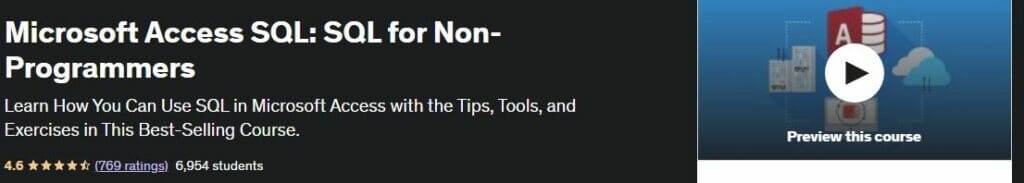
Udemy’s Microsoft Access for Non-Programmers SQL course is a meticulously designed online Microsoft program aimed at individuals with little programming background. This course aims to break down the barrier of SQL, a powerful querying language used in Microsoft Access, making it accessible and understandable for everyone.
The course begins by introducing the fundamentals of SQL within the context of Microsoft Access. It ensures that you understand SQL queries’ syntax and basic structure before moving on to more complex topics. For instance, you’ll start by learning how to retrieve data from a single table, setting the groundwork for more advanced query operations.
As the course progresses, you delve into more intricate aspects of SQL, like joining multiple tables, filtering data using WHERE clauses, and manipulating data using INSERT, UPDATE, and DELETE statements. By the end of the course, you’ll be writing complex SQL queries with confidence, extracting valuable insights from your database.
Key Highlights
- Learn the different ways to Join tables.
- Be able to write simple and complex SQL queries to retrieve data from your database.
- Learn how to join multiple tables using INNER JOIN, LEFT JOIN, RIGHT JOIN, and FULL JOIN.
- Master the art of manipulating data using SQL, including inserting new records, updating existing ones, and deleting records.
- Receive a certificate upon completion, validating your newfound SQL skills and boosting your professional credibility.
Duration: 3.5 hours of on-demand video
Rating: 4.9
Microsoft Access VBA for Non-Programmers
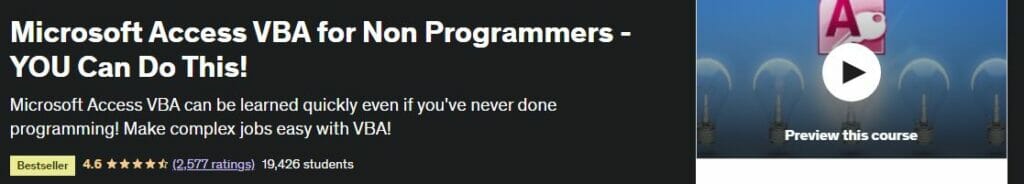
Udemy’s Microsoft Access for Non-Programmers VBA course is a specially curated online program designed for individuals who wish to expand their Microsoft Access skills but have little to no programming background. This course focuses on Visual Basic for Applications (VBA), a powerful language that allows you to automate tasks in Microsoft Access.
The course structure is carefully designed to ease you into VBA, starting with basic concepts and gradually moving on to more complex topics. Initially, you’ll be introduced to the VBA environment, learning about modules, procedures, and variables. It sets the foundation for understanding how VBA works within Microsoft Access.
As the course unfolds, you’ll explore more advanced aspects of VBA, like control structures, error handling, and custom functions. By the end, you’ll create your procedures, automate tasks, and write code that interacts with your database. For instance, you could automate generating a monthly sales report or create a custom function that calculates customer lifetime value.
Key Highlights
- Be able to write your own VBA procedures to automate tasks.
- No prior programming experience is required to enroll in this course.
- Master control structures like loops and conditional statements.
- Learn how to handle errors in your VBA code, ensuring your scripts run smoothly.
- Develop the ability to create custom functions that enhance the functionality of your database.
- Gain proficiency in interacting with your database using VBA, including running SQL commands, manipulating records, and managing database objects.
- The course includes comprehensive topics coverage, including working files and finished code samples.
- Receive a certificate upon completion, certifying your VBA skills and enhancing your professional standing.
Duration: 8 hours of on-demand video
Rating: 4.5
Microsoft Access Complete Beginner to Advanced
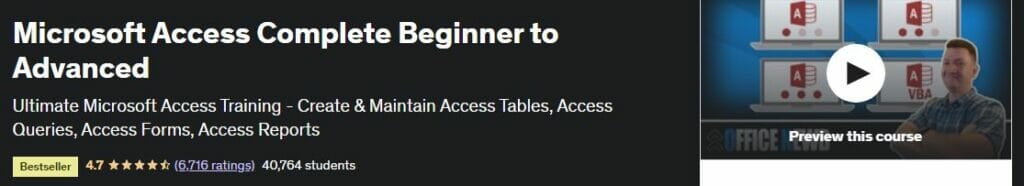
Udemy’s Microsoft Access from Beginner to Advanced course is a holistic online program designed to take you from an absolute beginner to a proficient user of Microsoft Access. This course does not require any prior experience or knowledge in Microsoft Access database management, making it ideal for individuals starting their journey in data management.
The course is structured sequentially, gradually building up your knowledge and skills. It starts with the fundamentals, introducing you to the Microsoft Access interface, creating databases, and designing tables. The initial modules lay a solid foundation, preparing you for more complex topics.
As the course progresses, you’ll delve into more intricate aspects of Microsoft Access, like form creation, report generation, and query design. The course culminates with advanced topics such as automating tasks using macros and writing SQL commands within Access. By the end, you’ll design robust databases, extract valuable insights, and automate routine tasks. For instance, you could create a comprehensive inventory management system for a retail store or design a customer relationship management (CRM) database for a small business.
Key Highlights
- Advanced topics such as SQL within Access and automation with macros.
- Report generation to present your data in a professional and visually appealing manner.
- Learn how to create dynamic reports in Access and master presenting them with finesse.
- Query design to retrieve specific information from your database.
- Master the art of managing extensive datasets using complete MS Access’s relational design.
- The basics of MS Access, including navigating the interface and understanding its core functionalities.
Duration: 13 hours of on-demand video
Rating: 4.7
Intro to Microsoft Access for Excel Users
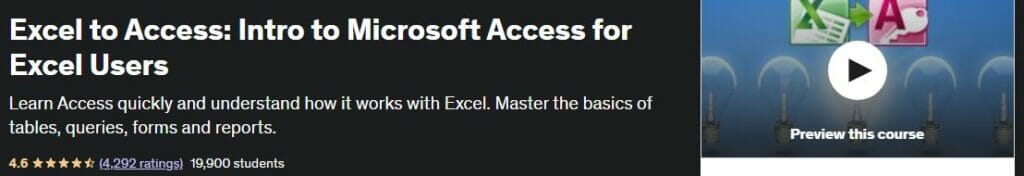
Udemy’s Intro to Microsoft Access for Excel Users is a distinctive online course specially curated for individuals familiar with Excel but new to Microsoft Access. This course aims to bridge the gap between these two powerful tools, enabling you to leverage your existing Excel knowledge while learning the fundamentals of Microsoft Access.
The course begins by comparing and contrasting Excel and Access, helping you understand when to use each tool. It then delves into Microsoft Access basics such as creating databases, designing tables, and establishing relationships between tables. The learning curve is made smoother by drawing parallels with Excel functionalities wherever applicable.
As the course unfolds, you’ll explore more complex aspects of Microsoft Access, like form creation, report generation, and query design. By the end of the course, you’ll be able to apply your Excel skills in the Access environment, enhancing your data management capabilities. For instance, you could create a database for tracking project tasks or develop a comprehensive system for managing customer orders.
Key Highlights
- Learn the basics of Microsoft Access and how it compares to Excel.
- Discover an effortless method for performing multi-value lookups on forms with simplicity and ease.
- Explore the method of designing queries to extract specific information from your database.
- Implement an automated mechanism for initiating and terminating the operation of a database.
- Practical applications of Microsoft Access. Throughout the course, you’ll work on projects that mirror real-world scenarios, reinforcing your understanding of the material.
- Create simple command buttons within forms to enhance user interaction.
- Explore the world of basic macros and enhance your understanding.
- Learn the art of generating professional reports that present your data in an organized and visually appealing manner.
- Instead of relying on wizards, it would be best to create reports from scratch. This approach enhances the writing quality, optimizes word choice, and improves structure, readability, and eloquence while maintaining the original meaning.
Duration: 10 hours of on-demand video
Rating: 4.6
Microsoft Access Master Class
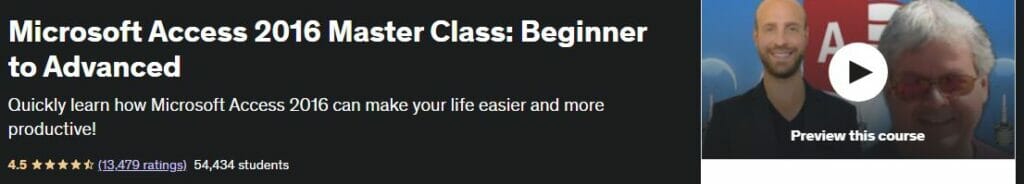
Udemy’s Microsoft Access Classes online is a well-structured online program designed to turn you into a power user of Microsoft Access. This course provides an in-depth exploration of Microsoft Access, delving into its most powerful features and functionalities.
The course starts with the basics, ensuring a strong foundation in understanding the interface, creating databases, and designing Microsoft Access tables. From there, it gradually moves to more complex topics, allowing you to build on your knowledge comfortably.
As you progress through the course, you’ll dive into more intricate aspects such as form creation, report generation, and query design. By the end of the course, you’ll be creating complex databases, running advanced queries, and even automating tasks using macros and VBA code. For example, you can construct a robust customer relationship management (CRM) system for a small business or design a comprehensive inventory tracking database for a retail store.
Key Highlights
- Have a solid understanding of the Microsoft Access interface and its core functionalities.
- Ideal for individuals seeking to engage in database operation and management.
- Design and manage tables, set primary keys, and establish table relationships.
- Learn how to create forms for data entry and interaction.
- Understand how to generate Microsoft Access expert reports that present your data clearly and concisely.
- Gain proficiency in automating tasks using macros and VBA code.
- Gain unlimited access to a comprehensive collection of video content, articles, and downloadable resources. Plus, enjoy all future updates for a lifetime.
- Mastering properties allows you to handle thousands of choices effortlessly, making them more manageable and easier to navigate.
- Earn a Microsoft Access certification upon completion, demonstrating your proficiency in Microsoft Access.
Duration: 7 hours of on-demand video
Rating: 4.6
Tips for Choosing the Right Microsoft Access Course
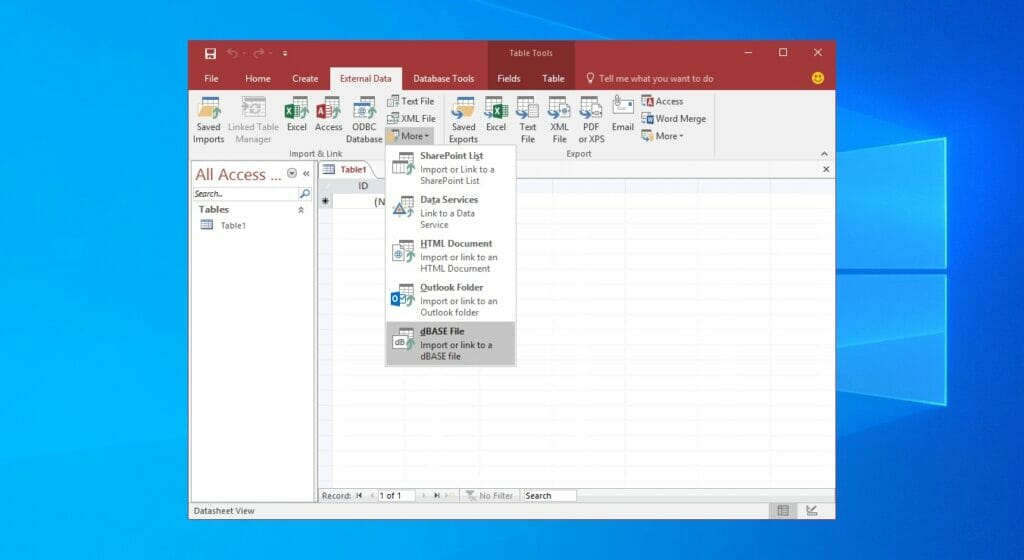
Choosing the right Microsoft Access trainings involves careful consideration of various factors. However, assessing your needs, scrutinizing course content, checking instructor credentials, evaluating practical components, and considering additional resources can significantly enhance your learning experience and outcomes.
✅Understanding Your Needs and Goals
Before embarking on a quest to find the perfect Microsoft Access training courses, it’s crucial to understand your specific needs and goals. Are you a beginner looking for a basic introduction to Microsoft Access? Or perhaps you’re an intermediate user aiming to advance your skills? Your current skill level and desired learning outcomes significantly determine the right course for you. For instance, a beginner might opt for a course like “Microsoft Access Beginner to Advanced.” At the same time, someone with a background in Excel may find “Intro to Microsoft Access for Excel” more suitable.
✅Considering the Course Content
A thorough examination of the course content is essential in making an informed decision. Look for online courses that cover the topics you’re interested in. For example, if you’re keen on automating tasks within Microsoft Access, ensure the course covers topics like macros and VBA. If you’re more interested in data manipulation and extraction, focus on Microsoft Access course online that delve into query design and SQL within Access.
✅Checking the Instructor’s Credentials
The instructor’s expertise and teaching style can greatly impact your learning experience. Look for instructors with a solid background in the subject area and positive reviews from previous students. For example, an instructor with years of experience using Microsoft Access in a professional setting may be able to provide practical insights and real-world examples that enrich the learning experience.
✅Balancing Theory and Practice
While theoretical concepts are important, practical application is key when mastering a tool like Microsoft Access. Opt for essential training that balances theory with practice, offering exercises, projects, or case studies. For example, a course that allows you to design a relational database for a mock business scenario can provide invaluable hands-on experience.
✅Looking at Additional Resources and Support
Consider the additional resources and support provided with the course. Microsoft Access Courses that offer downloadable materials, quizzes, or forums for discussion add value to your learning journey. Additionally, post-course support or access to the instructor for queries can be beneficial for clarifying doubts or deepening understanding.
Frequently Asked Questions
Q: What is Microsoft Access, and why should I learn it?
A: Microsoft Access, developed by Microsoft, is a powerful database system that seamlessly integrates the relational Microsoft Jet Database Engine with a user-friendly graphical interface and a comprehensive suite of software-development tools. It is a part of the Microsoft Office of applications, included in the professional and higher editions. Understanding Microsoft Access can enhance your ability to manage and manipulate data, making your work processes more efficient.
Q: Is Microsoft Access difficult to learn?
A: While Microsoft Access has a wealth of functionalities, its intuitive interface makes it accessible for beginners. With the right course or training, you can gain mastery over its features and functionalities.
Q: What can I expect from Microsoft Access training?
A: A Microsoft Access training typically covers navigating the interface, creating databases, and designing tables. It gradually progresses to more complex topics like form creation, report generation, and query design. By the end of the course, you should be comfortable creating complex Microsoft Access databases and automating tasks using macros and VBA code.
Final Words
Reflecting on our journey, we’ve explored a variety of Microsoft Access training classes, each offering unique insights and learning opportunities. Learning is a personal journey that varies from individual to individual. I recommend choosing a course that aligns with your current skill level, interests, and learning goals.
Remember, the best course for you is the one that keeps you engaged, challenges you just enough, and brings you a step closer to your goals. So, take a moment to reflect on what you wish to achieve, consider the options, and embark on a course that will make your data management journey exciting and rewarding.
I hope this guide has helped provide you with a clearer direction. I’d love to hear about your learning experiences and the course you chose. Please feel free to leave a comment sharing your thoughts or any questions. Your feedback can help others in their decision-making process. Here’s to a successful learning journey with Microsoft Access.
We are committed to providing our users with unbiased and honest reviews of various courses to help them make informed decisions about their education. Our career roadmaps are tailored to specific industries, providing a clear path to success in various fields.
In addition to our course reviews and career roadmaps, we offer a wealth of articles covering a range of career-related topics, from resume writing to interview tips to workplace culture.
At coursetry.com, our mission is to empower individuals with the knowledge and resources needed to advance their careers and achieve their goals. Our platform is constantly evolving and expanding to better serve our users, and we are dedicated to providing the best possible experience for everyone who visits our site.







