
Have you ever wondered how those stunning digital graphics and eye-popping images you see daily are created? The answer lies in Adobe Photoshop, the industry-standard software that’s at the heart of virtually every great digital design project. But mastering Adobe Photoshop isn’t just about waving a magic wand; it takes learning, practice, and the right guidance. That’s where the best courses for learning Adobe Photoshop come in.
These comprehensive courses demystify the software and transform you from a novice to a proficient digital artist. It’s like unlocking a door to a world of unbounded creative potential. And guess what? We have handpicked the best of these courses just for you! Buckle up, and let’s dive into this fascinating digital design world!
Contents
- 1 6 Best Courses for Learning Adobe Photoshop
- 1.1 ① Adobe Photoshop CC – Essentials Training Course
- 1.2 ② Ultimate Adobe Photoshop Training: From Beginner to Pro
- 1.3 ③ Adobe Photoshop CC: A Beginner to Advanced Photoshop Course
- 1.4 ④ Adobe Photoshop Elements 10 Made Easy
- 1.5 ⑤ Adobe Photoshop Masterclass – Get Started With Adobe PS
- 1.6 ⑥ Adobe CC Masterclass: Photoshop, Illustrator, XD & InDesign
- 2 How to Get The Most Out of Your Photoshop Courses
- 3 Frequently Asked Questions
- 3.0.1 Q: What are the benefits of learning Photoshop from an Adobe Certified Instructor?
- 3.0.2 Q: How can an online Photoshop course help me in web design?
- 3.0.3 Q: Are there any prerequisites for learning Photoshop?
- 3.0.4 Q: How is learning Adobe Lightroom different from learning Photoshop?
- 3.0.5 Q: Can learning Photoshop help me become a better graphic designer?
- 4 Conclusion
6 Best Courses for Learning Adobe Photoshop
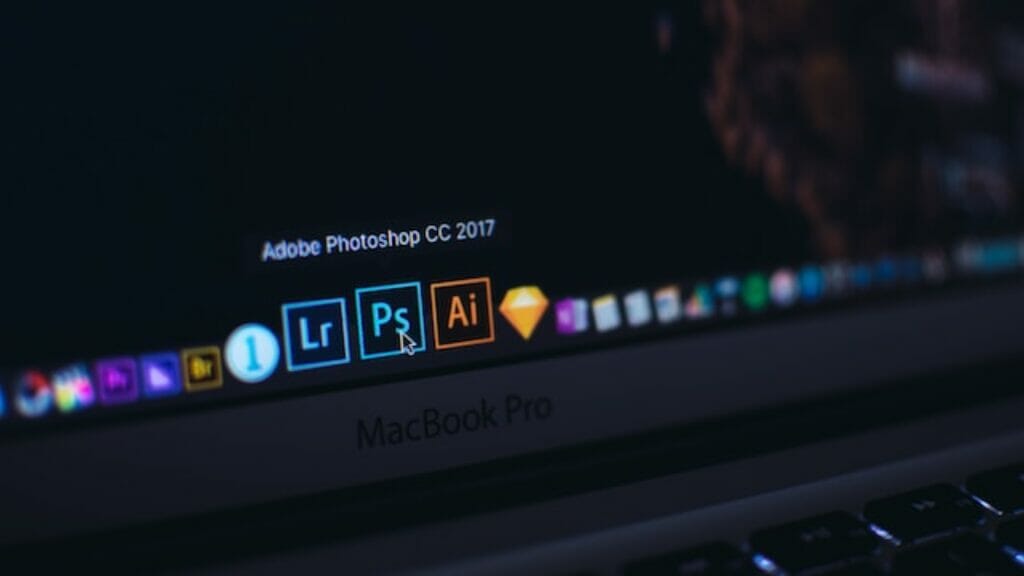
To help you get started, we’ve rounded up six of the best courses for learning Adobe Photoshop.
① Adobe Photoshop CC – Essentials Training Course
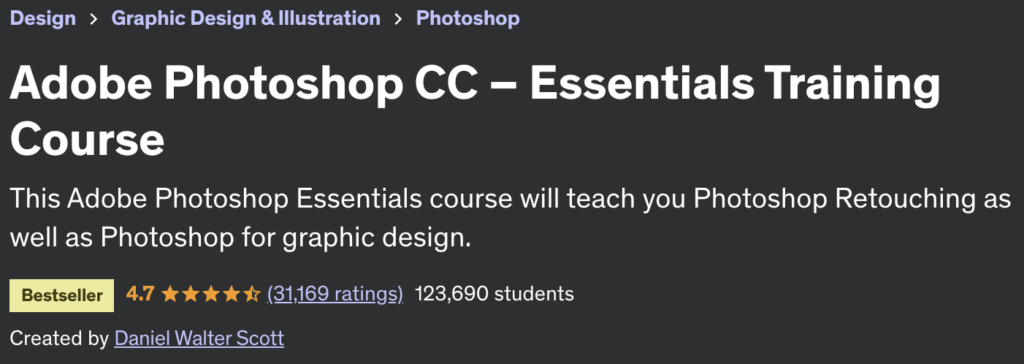
Whether you’re a novice stepping into the creative domain or an artist seeking to expand your skillset, the Adobe Photoshop CC – Essentials Training Course is a game-changer. Uniquely designed, this course imparts fundamental Photoshop skills and sets you on a path to start monetizing from these newfound abilities.
Beyond just learning the ropes, this training course empowers you to build an impressive portfolio. It provides hands-on training through over 20 real-world projects, giving you a tangible showcase of your Photoshop expertise. From creating eye-catching typography to professional photo retouching, you’ll gain a comprehensive understanding of Photoshop’s potential.
And that’s not all. In our digitally connected world, social media presence is vital. This course recognizes that and equips you with the tools to create engaging post images for platforms like Facebook, Twitter, Instagram, Pinterest, and YouTube. So not only do you learn, but you also leave with an enhanced ability to make your mark in the digital space.
② Ultimate Adobe Photoshop Training: From Beginner to Pro

Stepping into the creative realm with an ambition to master Adobe Photoshop? The Ultimate Adobe Photoshop Training: From Beginner to Pro course is customized just for you. It’s designed to take you from being a Photoshop beginner to a confident, skilled professional. This course makes the journey engaging and manageable, breaking down complex tools and techniques into easy-to-understand, bite-sized lessons.
One of the exciting aspects of this course is its comprehensive coverage of various design projects. You’ll get the chance to try your hand at designing eye-catching icons and business cards, creating imaginative illustrations, and even bringing characters to life. The course also teaches you how to use creative effects to construct stunning text styles that can capture anyone’s attention.
But that’s not all. The course dives into the technical aspects of Adobe Photoshop with lessons on how to expertly separate people from their backgrounds, aiding you in making precise selections. You will also thoroughly understand Photoshop layers and how to manipulate the layers panel like a pro. By the end of this course, you’ll be well-equipped with Photoshop skills, pushing the boundaries of your creativity and setting you apart in the digital space.
③ Adobe Photoshop CC: A Beginner to Advanced Photoshop Course

Dive headfirst into the world of Adobe Photoshop with this comprehensive course designed to guide you from a beginner to an advanced user. You’ll start to feel at home navigating through Photoshop’s complex landscape, molding your creative ideas into solid designs, and saving your masterpieces in formats suitable for any application.
This Adobe photoshop course packs a punch when it comes to refining photos. From vanishing blemishes and correcting the infamous red-eye to teeth whitening, you’ll be equipped with skills to bring out the best in every photo. Showcasing an impressive array of Photoshop tools, this course enables you to manipulate images with precision and creativity.
But there’s more! This photoshop class will deeply delves into photo editing, covering both RAW and compressed images. It deploys various tools and non-destructive methods to maintain the integrity of the original image while achieving impressive edits.
④ Adobe Photoshop Elements 10 Made Easy
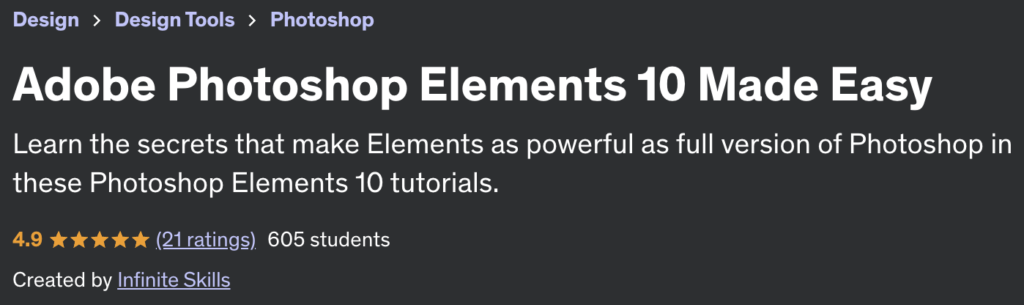
This course is a fantastic stepping stone for those eager to dip their toes into the realm of photo editing and organization with Adobe Photoshop Elements 10.
Offering a thorough immersion into the ‘Organizer’ interface, this course is a one-stop shop for learning to manage your photo library with simplicity and efficiency. It empowers you to seamlessly organize your growing collection of photos, enabling quick and easy accessibility. More than just categorizing images, the course also trains you in locating specific photos in a snap, saving precious time in your creative process.
Moreover, the course takes it a notch higher by teaching you the art of displaying and comparing photos. This means you’ll be able to easily locate your images and effectively present them for comparison and selection. Imagine the thrill of effortlessly gliding through your vast photo collection, comparing, selecting, and showcasing images like a pro.
⑤ Adobe Photoshop Masterclass – Get Started With Adobe PS

This course is akin to a navigator, guiding you through the intricate maze of Adobe Photoshop’s interface and workspaces. It won’t be long before you confidently navigate various workspaces and tweek the interface to match your workflow.
But that’s just the beginning. The course then immerses you in the intriguing world of layer masking, unveiling its myriad uses. This knowledge becomes your magic wand, enabling you to blend images and create stunning visual effects seamlessly. Throw in the power-packed retouching tools, and you’re well on your way to tackling any image defects with finesse.
The course will introduce you to Photoshop filters, your secret weapon in enhancing image quality. The transformation you can invoke with these filters is nothing short of magic. By the end of the course, you’ll be an adept hand at Adobe Photoshop, wielding your skills to craft impressive visuals and leaving an indelible mark in the digital space.
⑥ Adobe CC Masterclass: Photoshop, Illustrator, XD & InDesign

Embark on a rewarding journey to gain an expert-level understanding of graphic design and Adobe Creative Cloud (CC) applications with the Adobe CC Masterclass: Photoshop, Illustrator, XD & InDesign course. This comprehensive course is your gateway to enhancing your career, as it equips you with valuable skills that you can apply instantly.
Starting with Adobe Photoshop, you’ll master the art of photo editing and manipulation, unlocking your creativity to transform ordinary images into visual masterpieces. But it doesn’t stop there. The course also introduces you to Adobe XD, the go-to software for designing stellar web interfaces and app mock-ups. You’ll learn to create intuitive, appealing designs that enhance user experience.
Further, the course plunges you into the world of Adobe Illustrator, the leading software for creating an array of graphics, from icons and symbols to branding elements. By the end of this course, you’ll be proficient in using these Adobe CC applications, ready to unleash your creativity and significantly impact the digital space.
How to Get The Most Out of Your Photoshop Courses
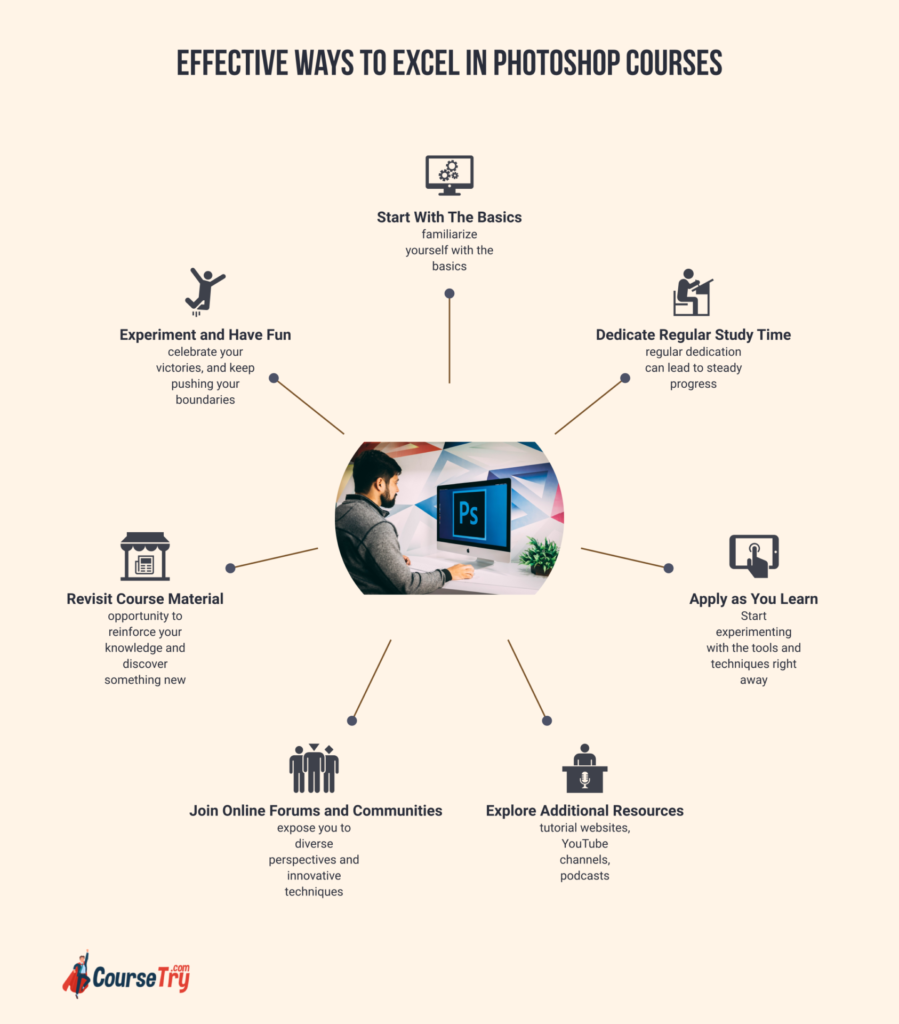
I know being a beginner in Adobe Photoshop can be overwhelming at times. Sometimes, you may feel that courses can be too technical or that the tools are too advanced. But don’t worry—by taking advantage of what these courses have to offer, you can become an expert in no time! Furthermore, to get the most out of your Photoshop courses, here are a few tips:
✅ Start With The Basics
Beginning with the basics is essential for building a strong foundation in Adobe Photoshop. It’s like learning to crawl before you walk. Take your time to familiarize yourself with the user interface, the toolbars, menu options, and the panels. Understand the functions of the most commonly used tools.
Knowing the basics is about learning the tools and understanding how and when to use them. This initial step may seem daunting or mundane, but it’s an invaluable part of your Photoshop journey. With a solid base, you’ll be better equipped to explore the more advanced features and techniques.
✅ Dedicate Regular Study Time
Commitment is key when learning a new skill like Adobe Photoshop. Setting aside regular study time is crucial for consistent learning and growth. It’s not about cramming a lot of new information in a single session but rather absorbing a little at a time and allowing your brain to process and assimilate it. This approach reduces overwhelm and increases retention.
Consider setting a specific time each day for your Photoshop study, and treat it as an important appointment. This regular dedication can lead to steady progress and can make your learning journey enjoyable and rewarding.
✅ Apply as You Learn
The most effective way to solidify your learning is to apply the concepts as you learn them. Sitting through video lectures and reading instructions isn’t enough – you must practice! Start experimenting with the tools and techniques right away. It could be something as simple as manipulating a family photo or creating a basic graphic.
The learning happens in the doing. This hands-on approach will help you gain practical experience and enhance your understanding of Adobe Photoshop. It’s about learning by doing, making mistakes, and learning from them.
✅ Explore Additional Resources
Don’t limit your learning to just one course or source. The world of Adobe Photoshop is vast and ever-evolving, with endless possibilities. Continually exploring additional resources can enhance your knowledge and skills. This could be anything from Photoshop tutorial websites, YouTube channels, podcasts, or even peer discussion forums.
Checking out the work of professional Photoshop artists can also give you an insight into advanced techniques and inspire your creativity. The top Photoshop influencers often share tips, tricks, and tutorials, providing a goldmine of valuable information.
✅ Join Online Forums and Communities
Joining online forums and communities offers a wealth of opportunities for learning and growth. These platforms foster a sense of camaraderie among Photoshop enthusiasts, creating an environment conducive to knowledge exchange. Whether you’re grappling with a complex feature or seeking feedback on your latest project, you can rely on these communities for assistance. Participating in discussions can expose you to diverse perspectives and innovative techniques.
Moreover, witnessing the creative exploits of other members can be a source of inspiration, encouraging you to push your boundaries and experiment with new ideas. Don’t underestimate the value of these communities – they could be your springboard to mastering Adobe Photoshop.
✅ Revisit Course Material
Don’t be afraid to revisit the course material. Just like any other learning process, repetition is key in mastering Adobe Photoshop. Sometimes, reviewing the courses can give you a new perspective on the tools and techniques you learned earlier. You may find that concepts that seemed tricky before make more sense after a second or third pass. Treat every revisit as an opportunity to reinforce your knowledge and discover something new.
✅ Experiment and Have Fun
Lastly, but by no means least, remember to have fun! Sure, learning Adobe Photoshop can be challenging, but it should also be an enjoyable journey of exploration and creativity. Use this platform as a sandbox to experiment with all the tools and techniques you learn. Don’t be afraid to make mistakes – they are stepping stones to your growth and learning. Remember, every great Photoshop artist started just where you are, with a blank canvas and a world of possibilities.
Find joy in every little progress you make, celebrate your victories, and keep pushing your boundaries. The more you enjoy the process, the faster you’ll master Adobe Photoshop and the more fulfilling your creative journey will be!
Frequently Asked Questions
Q: What are the benefits of learning Photoshop from an Adobe Certified Instructor?
Learning Photoshop from an Adobe Certified Instructor ensures you receive high-quality instruction from a professional whom Adobe has recognized for their expertise. They will have a deep understanding of Photoshop essentials and can provide helpful strategies and tips that can speed up your learning process and enhance your skills in graphic design.
Q: How can an online Photoshop course help me in web design?
An online Photoshop course can provide you with the necessary skills to create, edit, and optimize graphics for web design. You’ll learn how to manipulate images, create layouts, define colors and fonts, and more. These are all critical skills for creating an attractive and engaging website.
Q: Are there any prerequisites for learning Photoshop?
There are no prerequisites for learning Photoshop. Whether you’re a beginner or an experienced designer, you can start at any level. All you need is a willingness to learn and explore. With time and practice, you can use Photoshop to bring your unique creative ideas to life.
Q: How is learning Adobe Lightroom different from learning Photoshop?
Adobe Lightroom and Photoshop are both powerful tools from Adobe, but they serve different purposes. While Photoshop is designed for detailed image editing and graphic design work, Adobe Lightroom is a photo processor and image organizer primarily used to view, organize, and retouch large numbers of digital images. Learning both can be highly beneficial if you’re into photography or graphic design.
Q: Can learning Photoshop help me become a better graphic designer?
Absolutely! Photoshop is a key tool for any graphic designer. It allows you to create and edit images, design layouts, and experiment with endless visual effects. By mastering Photoshop, you can enhance your creativity and technical skills, making you a more versatile and in-demand designer.
Conclusion
So, there you have it. As we’ve journeyed together through the process of getting the most out of your Adobe Photoshop learning experience, always remember that every master was once a beginner. It’s a journey that requires patience, dedication, and a willingness to step out of your comfort zone.
As I’ve navigated this path myself, I want you to know that the journey is as rewarding as the destination. With each step, each new technique learned, and each creation you bring to life, there’s a sense of accomplishment, growth, and invigorating excitement.
Stay committed to your learning, stay curious, and, most importantly, have fun along the way. The world of Adobe Photoshop is a canvas just waiting for you to leave your mark. Therefore, embrace the journey and start creating!
We are committed to providing our users with unbiased and honest reviews of various courses to help them make informed decisions about their education. Our career roadmaps are tailored to specific industries, providing a clear path to success in various fields.
In addition to our course reviews and career roadmaps, we offer a wealth of articles covering a range of career-related topics, from resume writing to interview tips to workplace culture.
At coursetry.com, our mission is to empower individuals with the knowledge and resources needed to advance their careers and achieve their goals. Our platform is constantly evolving and expanding to better serve our users, and we are dedicated to providing the best possible experience for everyone who visits our site.







