
Do you want to know the best online typing course to enhance your typing skills? I have researched the best and top-rating courses that can help you the best. Given the prevalence of auto-correct and dictation in our everyday lives, typing proficiency is often taken for granted. However, touch typing is an efficient technique that has several advantages.
You may learn how to touch typing in the various beginner-friendly courses listed below. The fact that each of these courses is free is an additional plus. Let’s start!
Contents
- 1 Features of the Typing Course
- 2 The Best Online Typing Course
- 2.1 Touch Typing Mastery – Learn to Type Correctly
- 2.2 Key Highlights
- 2.3 Typing Mastery: Learn to Type
- 2.4 Key Highlights
- 2.5 Typing Course – How to Touch Type – Revolutionary Method
- 2.6 Key Highlights
- 2.7 The Complete Typing Masterclass Touch Typing Training
- 2.8 Key Highlights
- 2.9 Touch Typing Course: Learn To Type 2x Faster In 30 Days
- 2.10 Key Highlights
- 2.11 Typing Course Master Touch Typing on PC, Mac, and Phone
- 2.12 Key Highlights
- 2.13 Typing Aid to Reduce Number of Keystrokes and Improve Accuracy
- 2.14 Key Highlights
- 3 Frequently Asked Questions
- 4 Final Thoughts
Features of the Typing Course

A typing course is intended to increase your keyboard proficiency and productivity. A typical typing lesson could include the following elements:
💻Set a Goal For Accuracy and Speed
You may now define typing objectives for your practice sessions! The typing tutor will monitor your progress, informing you which classes you have finished and which you need to repeat to reach your objectives. All you need to do is select the typing speed & accuracy you want to attain. The instructor will automatically recommend lessons to concentrate on next as you improve your goal speed and accuracy!
💻Customized Lessons
There are sometimes just a few keys you need help to recall. To construct a unique lesson for these keys, produced into random ‘words,’ just input the characters you want to practice more in the left toolbar & press ‘Go!’
💻Different Lesson Formats
You have additional choices for how you want to study thanks to two distinct typing lesson formats:
Old-School Lessons- These repeated lessons are used often for a reason: they are excellent for teaching touch-typing to beginners.
The quickest approach to train your mind to intuitively know which the keys are without actively thinking about them is to type letters randomly repeatedly. This is the foundation of touch-typing. Try these if you’re learning touch typing; they’re effective!
Expert Lessons- These lessons are intended for those who may already have a fundamental grasp of the keyboard and only need a fast review or want to learn some of the more uncommon keys more effectively. Advanced lessons are designed to master the keys more quickly, incorporating words rather than random letters. To choose which lesson style you like, try both. Or, to get the greatest results, finish both sets!
💻Different Lengths of Lessons
You may adjust the duration of each lesson using the dropdown menu (found in the left sidebar, behind the technique tabs).
💻Hotkey Typing Lesson
Use the keyboard shortcut Shift-Return to resume the typing lesson while keeping your hands on the keyboard to maintain focus and keep them in their proper place.
The Best Online Typing Course

I recommend a few well-known and successful online typing classes that are well-liked by students. However, it’s crucial to remember that since then, the landscape of online learning may have altered, and new platforms or programs may have appeared. To guarantee you discover the most recent and top online typing lesson, I advise examining the most recent reviews and rankings. The following choices received excellent marks.
Touch Typing Mastery – Learn to Type Correctly
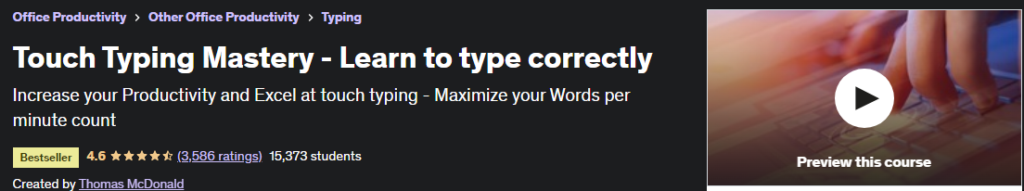
The course aims to teach you typing in twelve brief lessons. To improve your typing skills as we go, every lesson moves on to words, phrases, letters, capital letters, and upper case, & eventually numerals.
After each typing session in this course, there are practice questions to help you master the material more quickly. You will learn to type more accurately and quickly as you practice the fundamentals. A notepad and a keyboard appear on your screen as the letters are written. Open a notepad and begin typing while the music is playing. Observe the directions on the screen.
Your willingness to adhere to the lesson plans will determine how well the course goes. Lessons are monotonous and sluggish. Do not anticipate speed right now; it will come as you advance. Your typing will improve if you practice using the course materials supplied after each class. You should be able to type letters automatically while staring at the screen after the course. Writing emails, reports, letters, novels, and other types of writing will be beneficial since you can edit as you go.
Key Highlights
◾️You’ll get rid of harmful behaviors and boost your words per minute.
◾️Improve your typing speed and accuracy.
◾️You’ll type with assurance and comfort.
◾️Stop constantly looking at your keyboard while you’re typing.
Typing Mastery: Learn to Type
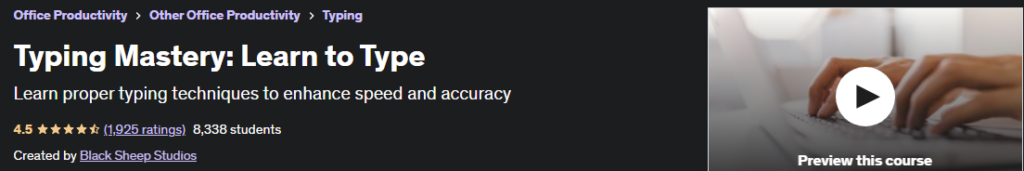
Do you need to learn how to type quickly? Or do you only need a refresher course to put your abilities into practice? Then this course is ideal for you! You can use touch typing for the rest of your life. Using your computer’s keyboard without looking at it is the greatest way to increase efficiency. You will learn the basics of typing in this course, including typing drills that will quickly improve your speed and accuracy.
Many computer keyboard skills are included in this course, such as navigating from A to Z on a keyboard, utilizing punctuation keys, and how to input numbers on a numeric keypad. Use proper typing ergonomics to prevent weariness, aches, & pains, and carpal tunnel syndrome.
We’ll also cover advice for novice and seasoned computer users and user-friendly drills and training to improve speed and effectiveness. This course works well in a group or classroom setting.
Key Highlights
◾️Learn how to type properly
◾️How to type quickly and accurately
◾️Learn the proper typing posture.
Typing Course – How to Touch Type – Revolutionary Method
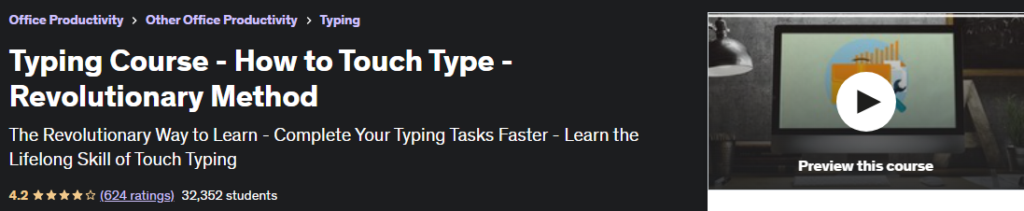
The newest approach to learning to touch type is based on studies on skill acquisition. Many professions, academic settings, writers, and more need the ability to type. It’s an important life skill. In comparison to two fingers, touch typing may be much quicker. This implies that you’ll accomplish your typing jobs far more quickly.
Learn how to do this right now to finish your typing jobs faster. Ian Stables is my name. I learned how to touch type on my own. I’ve tried both the challenging and simple methods. This is a simple method. Many people strive to learn incorrectly. They make an effort to learn every letter at once. They practice using pages of text. There are more effective methods than this method. That is the difficult and slow route.
This approach is based on the most recent findings in skill learning. This technique uses a short steps fresh strategy based on the study of Peter Hollins and others. You will practice using two keys at once. Nothing will weary you. Only 30 seconds will be practiced for each combo. The most effective technique to learn to type is in this manner. The end outcome is quick keyboard abilities in a lot less time.
Key Highlights
◾️Learn how to touch type effectively.
◾️Complete your typing duties much more quickly.
◾️Suitable posture for using a keyboard
◾️How long to practice and the best method
◾️How to increase speed while being precise
◾️The straightforward learning speedup
◾️Knowing where your fingers move while without looking
◾️Enter the digits without looking.
◾️The best method for learning capital letters
◾️The best technique to accelerate
The Complete Typing Masterclass Touch Typing Training
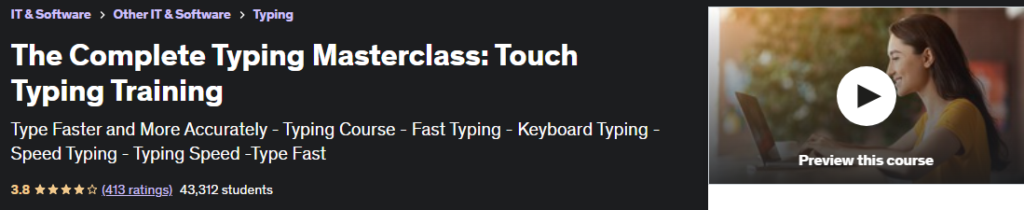
You will learn the techniques you need to raise your typing speed & accuracy in this course and how to use a professional rhythm to boost your productivity. This course contains something for everyone, whether you’re a novice or want to hone your touch typing abilities. You’ll pick up the fundamentals, cutting-edge methods, and strategies to increase your skill. Additionally, you will get complete assistance and preparation resources to assist you. You may quickly become an expert in touch typing with the help of this course.
This course is intended to teach you touch typing, an expert skill that may greatly improve your speed and efficiency. We’ll review the fundamentals of touch typing and a few tips to increase your accuracy and speed. Additionally, we’ll introduce you to some free tools that may help you improve your touch-typing abilities. You will get complete assistance and access to various practice resources during the course. You should enhance your touch typing skills with commitment and practice.
Key Highlights
◾️Type at a rate of above 90 wpm.
◾️Discover the techniques for swift and accurate movement.
◾️Recognize the locations of the keys beginning with 1qaz.
◾️The first step is knowing where to put your hands without seeking an example.
◾️Increase speed and accuracy by taking calculated steps.
◾️Enter numbers into the numeric pad without looking at it.
◾️Software that will enable you to practice at any time and any place to become even better
◾️Access to course updates for life
◾️Support in the FAQ area is prompt and kind.
◾️The completion certificate from Udemy is available for download.
Touch Typing Course: Learn To Type 2x Faster In 30 Days
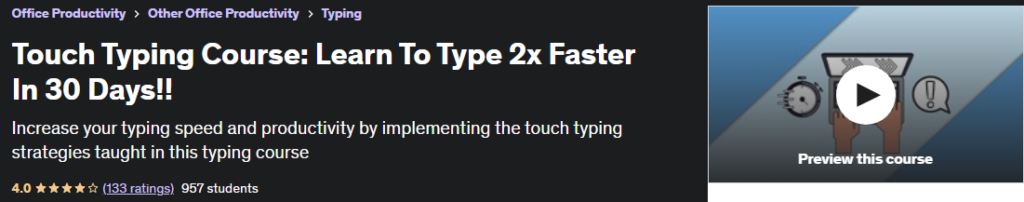
Whether you’re a millennial trying to gain a job promotion or an older adult trying to contact their loved ones, this touch typing course will instruct you how to type as much as 120 WPM while learning the proper ergonomics for a pleasant typing experience. Even if you have little keyboard experience, this typing course will teach you the fundamentals of touch typing to increase your work efficiency.
This course tries to maximize quick typing ergonomics while educating typists on what it takes to reach the pinnacle of proficiency. We’ll begin by preparing you to type and telling you what to anticipate from this course. I’ll also review how to gauge your development, so you can be sure you’re on the correct track rather than simply practicing forever with little to no change. We will then immediately begin using the keyboard after that.
The next lesson will be followed by a few additional projects that will enable you to focus on typical shortcomings many students have after fully grasping the keyboard. This is essential since it’s how you get from being a quick typist to a true pro, enabling you to take your typing to the next level.
You will feel quite confident using the keyboard during this typing lesson. Instead of utilizing the classic hunt-and-peck approach, you can type with all ten fingers, eliminating the need to glance down at the keyboard constantly.
Key Highlights
◾️Boost Your Typing Speed to 120 WPM from 30 WPM
◾️Become comfortable typing without looking at the keyboard.
◾️To increase productivity and efficiency, learn all kinds of keyboard shortcuts.
◾️Increase Accuracy And Reduce Retypes
◾️The Most Comfort Ergonomics for Typing
◾️Numerous practice files to assist you in applying the techniques taught
◾️Receive FULL ACCESS To All Practice Files, Course Updates, And Round-the-Clock Instructor Support
◾️Improve Your Typing Speed to Earn Money
Typing Course Master Touch Typing on PC, Mac, and Phone
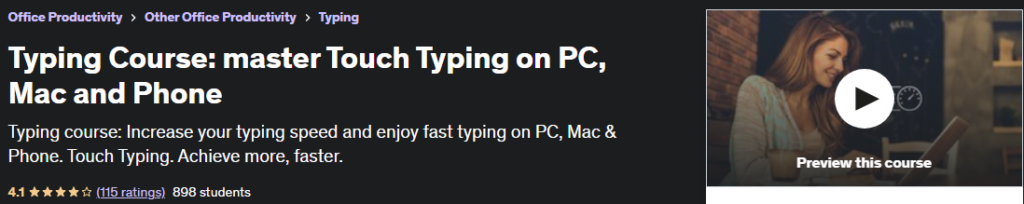
This typing course focuses only on the useful, potent, and practical tools that professionals frequently use to type more quickly and productively while maintaining the necessary levels of accuracy.
Consequently, you can apply this information to your everyday job as soon as you finish the first session. This is a useful beginning for learning quick touch typing. By the conclusion of the course, you will be able to touch type comfortably and naturally while employing professional typing techniques to text quicker on your phone and boost your productivity even more.
Every lesson includes examples and activities, making the training very engaging. Follow the instructions on the screen, put what you learn into practice, and you will see results at work. You may follow along, practice each subject using the working documents in the course resources, and finish the course to get a dependable certificate of accomplishment.
Key Highlights
◾️This comprehensive typing course’s step-by-step HQ videos will help you type more quickly and accurately.
◾️Without glancing at the keyboard, type with comfort and confidence: using a touch keyboard
◾️Learn how to touch type on a PC or Mac. Learn how to type more quickly on the phone.
◾️Aim to type 3–4 times as quickly as you write by hand.
◾️Using the practice exercises from this typing course, you may create muscle memory so that speed typing comes naturally.
◾️Get UNLIMITED ACCESS to the typing course’s lessons, practice materials, and encouraging teacher.
Typing Aid to Reduce Number of Keystrokes and Improve Accuracy
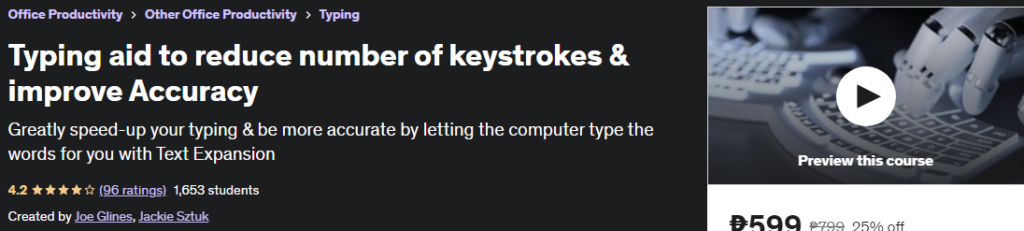
How about a 1,000% improvement in your typing speed? This course will help you with that! Your accuracy and dependability will improve in addition to your speed! You can enter a few letters and have complete phrases or paragraphs substituted with them.
It is amazing how often we repeatedly type the same phrases daily. It might be anything like your name, business name, directions for carrying out a regular duty, a welcome or salutation, etc. This list may go on forever.
The quickest and easiest method to start automating the computer is using Text Expansion (Hatstrings)! Learn to type 3 letters that will immediately replace the complete words you desire and be done properly EVERY TIME, rather than learning to type at 200 wpm. The fact that Auto Hotkey is free is the finest part!
Although Hatstring’s’ fundamentals are simple to understand, we also go deeply into several situations where they may be more challenging and discuss how to troubleshoot “tricky” problems.
Key Highlights
◾️How to significantly increase your typing speed and accuracy
How to enter brief abbreviations in any Windows program that will grow
◾️How to complete forms, emails, and other correspondence that want the same content fast
◾️Word autocomplete in any Windows program: how to use it.
◾️How to use a few keys to start a program and events
◾️How to type in a courtroom using HotStrings
Watch the video below for more typing tutorials.
Frequently Asked Questions
Can I learn to type in a month?
The time it takes to learn to touch type at Forty wpm will depend on the effort and time you put in, but at the very least, it should only take two weeks.
How quickly can I become better at typing?
Increase your typing speed within two weeks by beginning with a daily 30-minute typing lesson. The typical individual uses a keyboard for at least three hours daily while working, sending emails, texting, accessing social media, etc.
Is the ability to type quickly important?
You can communicate more effectively and properly when typing quickly and accurately. Making a resume that emphasizes your keyboarding abilities is beneficial if you seek jobs that often need typing.
Does quick typing relate to IQ?
Do one’s IQ and typing speed somehow relate to one another? Yes, but not a big one. To be able to read and write, you need to have a certain level of intellect. This raises the average human test results by removing the low IQ tail.
What abilities are required for typing?
The ability to type well requires a variety of factors to work together. Some talents required include bilateral coordination, visual motor skills, finger dexterity, and fine motor skills.
Final Thoughts
Since modern computers offer many helpful features like autocorrect and style templates, why should you be bothered with typing training? That has an easy solution. Imagine how well you might type if you had the skill and competence on top of your computer’s ability to make you quicker and more precise. The best free online typing course will provide you with abilities and positive habits you may use for the rest of your life. Thank you for reading; for more information on the best online courses, including the best programming courses and training, the best courses for executive assistants, and more, please visit our website.
We are committed to providing our users with unbiased and honest reviews of various courses to help them make informed decisions about their education. Our career roadmaps are tailored to specific industries, providing a clear path to success in various fields.
In addition to our course reviews and career roadmaps, we offer a wealth of articles covering a range of career-related topics, from resume writing to interview tips to workplace culture.
At coursetry.com, our mission is to empower individuals with the knowledge and resources needed to advance their careers and achieve their goals. Our platform is constantly evolving and expanding to better serve our users, and we are dedicated to providing the best possible experience for everyone who visits our site.







